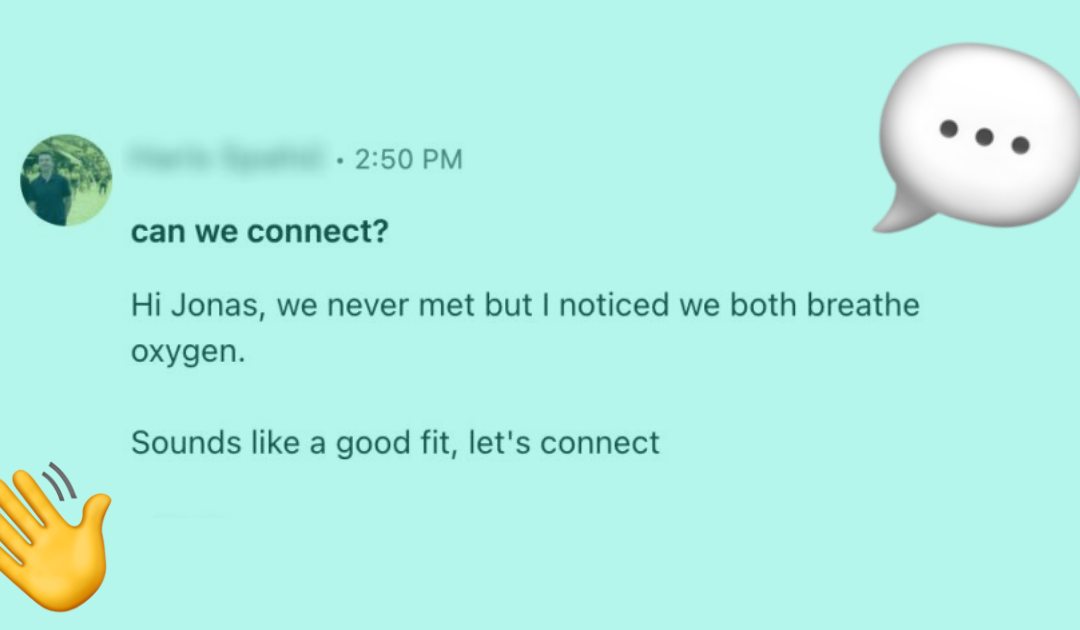When you’re just getting started on LinkedIn, figuring out how to ‘build your network’ (as all these LinkedIn influencers keep saying) is pretty tricky, including how to write a LinkedIn connection request. LinkedIn isn’t like Facebook, where you only add friends and relatives, or Instagram where you’ve deliberately blocked your boss so they can’t see the disastrous results of your Saturday night out.
LinkedIn is somewhere to connect with people you don’t know, and to get to know them. It might seem odd, asking to ‘connect’ with a stranger, particularly if you’re a student or graduate with no existing network. Luckily for you, that’s what LinkedIn is there for. Let’s take a look at how to write the perfect LinkedIn connection request so you can begin building that network.
Why Connect With People On LinkedIn?
So you might not know that there are actually 2 ways to interact with someone’s profile on LinkedIn. You can FOLLOW someone, or you can CONNECT with them.
A follow is just the same as on Insta – you can see that person’s posts, but they won’t see yours in their feed organically. If you connect with someone, you’ll be able to see their posts and they’ll also be able to see yours, which is what you’ll want to do in order to get your name out there in front of potential employers.
On LinkedIn you can only have 30,000 actual connections – it’s got a limit. So it’s ok to be a lil bit picky about people you let into your network. However, this means that those important people at the company you really want to work at will be doing the same. A senior team member will likely get 50+ connection requests a day, so you need to stand out.
They’re far more likely to accept (and start a conversation with) someone who’s clearly done their research, reached out to them for a reason and is relevant to their network than someone who just clicks ‘connect’ without adding a message at all – this is why learning how to write a (good) LinkedIn request really matters.
How To Write Your LinkedIn Connection Request
So, LinkedIn has the option to add a PERSONAL NOTE to all connection requests. Yikes.
So what do you do? Ignore it? Say hi? Introduce yourself? Hit them with your best joke? So many questions. Well, it exists for a reason – so you may as well use it to your advantage. The personalised note is a chance for you to start building a relationship with someone, so get in there early because it’s basically the whole point of LinkedIn.
There’s a few things to think about when you’re sending a note out.
- Why do you want that person to be in your network? (the main thing to think about)
- Do you have any similar interests?
- Have they posted about something you love?
- Could they give you any advice?
- Could you give them any advice?
Your connection request should provide a reason why you’ve sent the request (see examples below). Avoid the generic ‘it would be great to connect’ or ‘I love your profile’, they might think it’s a bot.
Never (ever ever never ever) send a connection request asking for something immediately. Whether that’s a CV review or if they’ve got any job opportunities available etc etc. Don’t do it.
Take some time to get to know the person you’re connecting with and just see where it leads.
Also, it’s ok to show a sense of humour. Like anything, you want to do something that will make you stand out. The people you’re connecting with are just that – PEOPLE, so remember that.
LinkedIn Connection Request Examples
Here’s some examples of connection requests you could write to someone, depending on your research, connection to them or reason for wanting to connect – ideal if you’re still figuring our how to write the perfect LinkedIn request!
Where You Know Them From / How They Know You
If it’s someone you know, worked with, a tutor or lecturer, anyone you have a previous connection with or have met before, use this! The person will have to be incredibly rude to refuse your request if they’ve already met you. Mention where you’ve met before or use an anecdote if you can – anything that will jog their memory.
Examples:
Hi Linda,
We met at the XX meeting last year and I spoke to you about XX, it would be great to connect so I can keep up with where you are now!
Best, You
Good afternoon Mark,
It’s been a year since I graduated from XX and your lectures about XX inspired me to pursue XX. It would be great to catch up.
Best, You
Something They’ve Done that Inspires / Impresses You
Fact: People love to have their ego stroked. No one’s going to reject your request if you’re telling them how amazing they are. It could be anything from a LinkedIn post or book that they’ve written, to a presentation that you’ve watched to a campaign you’ve seen them work on – pick something that genuinely motivates you and tell them!
Example:
Hello Aishah,
I found you through your post about XX, I thought you offered some really valuable insights on XX and inspired me to look into the area of XX further! I’d love to connect with you to be able to keep up with your future posts.
Best, You
Something You Have In Common
It’s likely you’ll have something in common with everyone, the trick is to find it! Maybe they went to your university, took the same online course, wrote a post about dogs and you love dogs, you have a mutual connection or love the same companies… the list is endless!
Example:
Dear Fatima,
I see that you are also a member of XX group, it would be great to connect so I can share my ideas about XX with you.
Best, You
Hi Jake,
I noticed that we’re both Market Researchers (or XX job role), I’d love to get your opinion on XX / discuss your thoughts on XX.
Best, You
Thank Them / Offer Help
If they’ve provided you with a resource, inspiration or advice, thank them! Another great thing to do is to offer help, something which people don’t do enough! Even if it’s nothing specific, you’ll be showing them that it’s beneficial to be connected with you.
Example:
Dear Greg,
Thank you for writing your post about XX, I’m also in the area of XX, if there’s anything I can help you with let me know!
Best, You
There’s so many different ways to introduce yourself via a LinkedIn request or begin to build a relationship. Make it SPECIFIC to the person each time, that way they know you’ve spent the time writing.
If you want to practice and aren’t connected with George or Shona yet, give it a go and personalise your invite when you connect with them!
The more frequently you do it, the less weird it feels, and if someone rejects you… screw them! They’re clearly not the kind of person you want to be connected with anyway.
Make sure to have a read of our article on how to write your first LinkedIn post if you’re ready to take things a step further. You can also check out our free connection request templates!
Good luck!