You’ve probably heard the rumours that 75% of applications or CVs get automatically rejected by this terrifying thing called ATS software. If you’ve ever been rejected super quickly, you might worry that you’ve been a victim.
Now, there is conflicting evidence as to whether that statistic is actually true or not. However, there is no conflicting evidence over the fact that more than half of large companies use ATS software. This means that you need to make sure you write your optimised and tailored CV as ATS-friendly as possible. Just in case.
We’re going to be taking you through what ATS are, how they work, how to make your CV ATS compatible and write a killer CV in the process. Let’s go!
What Is ATS And How Does It Work?
ATS stands for applicant tracking system. It’s a piece of software companies use to help organise, sort and process job applications. They’re mainly used by companies that receive hundreds or thousands of CVs in order to cut down the number of documents an actual human being has to look at (saving money in the process).
ATS software works by using assessment methods including keyword-base screening. This is to determine if someone possesses the skills needed for a particular job role. The software then ranks all applicants based on suitability and a hiring manager or recruiter will review them before the next stage in the job application process. Basically, it’s a real time saver on the company’s behalf. However, it’s also a time waster for you if you spend 3 days on an application only to receive an automatic rejection. Ouch.
By now you probably understand the importance of making your CV as ATS-friendly as possible. So, let’s get into our top 5 tips.
How To Make Your CV ATS Compatible
Match Your Keywords To The Job Description
You should always match keywords in your CV to those mentioned in the job description, no matter if the company uses ATS software or not. After all, if your experience and skills don’t match the job description, there’s probably no point applying for the role in the first place! Matching your keywords essentially means name-checking each key skill they mention in the job description in your CV.
For example, if the job description says ‘Looking for a confident communicator’, you’ll want to include ‘communication’ as a skill within your experience, as this is likely one of the words the ATS software will be looking for.
Keywords to look out for include soft and hard skills. It’s best to go through the job description and pick out these words before you even start writing your CV.
Avoid Colours, Images, Columns And Unusual Fonts On Your CV
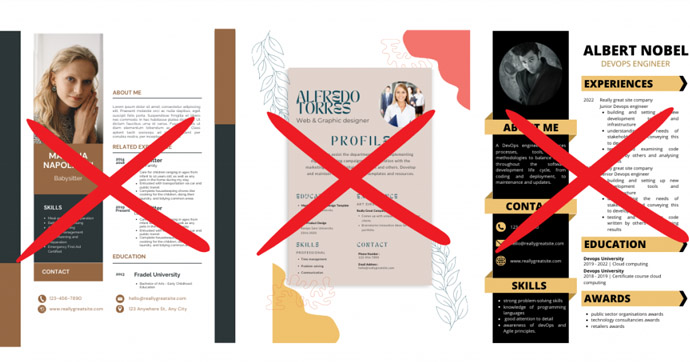
Basically, avoid anything fun if you want to make your CV ATS compatible. As boring as it sounds, some systems aren’t equipped to deal with creative layouts. This could result in your CV getting jumbled and rejected (surprise surprise). Use a traditional layout, fonts such as Times New Roman and Arial, no graphics and keep it black and white. Ugh, we know.
Something to keep in mind is that removing these elements from your CV puts all the focus on the content. If you want to write a CV good enough to stand out, book a Virtual CV Review or 1-1 CV Review Session with a member of The Grad Soc team ASAP before that next application!
If you want more information about words or phrases you should avoid including in your CV, definitely check out our article.
Use Clear Role Titles And Section Headings
Similar to the keywords, you’ll need to make sure you optimise your previous role titles on your CV for ATS software. As fun as a quirky role title sounds, the ATS isn’t going to know what a ‘socials wizard’ is. Opt for a ‘social media assistant’ instead, as this is the safest route. And it makes you sound like a bit of a nerd. Just like keywords, these make you more likely to show up in the recruiter or hiring manager’s searches. This also goes for your section headings, stick with ‘work experience’ and ‘skills’ instead of ‘where I’ve been’ and ‘immensely cool sh*t I can do’.
Avoid Trying To Trick The ATS Software
You may have heard that you can add in all the keywords from the job description in white text at the bottom of your CV so you pass the ATS. Life hack right?! Wrong. As amazing as this sounds, please never do this, as the systems often transform everything into black text anyway. It’s also a bad idea to overstuff keywords into every sentence. When the actual human being finally reads your resume, they’re going to figure out what you’ve done, and you don’t want to risk a blacklist.
Keep Your CV Simple
Basically, keep it clean, simple and focused to be in with a chance of your CV or resume getting in front of an actual person.
It’s always safest to use an ATS-compatible CV or resume when applying to a massive company, a really popular job role or through an online portal, as it’s sometimes unclear if it’s going straight to a machine or a person.
As mentioned, you can get help writing your CV from The Grad Soc team by booking a Virtual CV Review or 1-1 CV Review Session any time, and if you want some further reading be sure to check out our blog post on How To Use The SAR CV Method To Get More Job Offers.

